All members can view and add knowledge-base articles to any conversation. Knowledge-base articles can be used to provide helpful information, solutions, or answers to frequently asked questions that can aid in resolving issues or addressing concerns related to the conversation topic.
Click on any conversation.
Inside the Messenger area, click on the Add NeetoKB Article icon.
Search for the desired article on the popover.
-
Click on the Send Article but

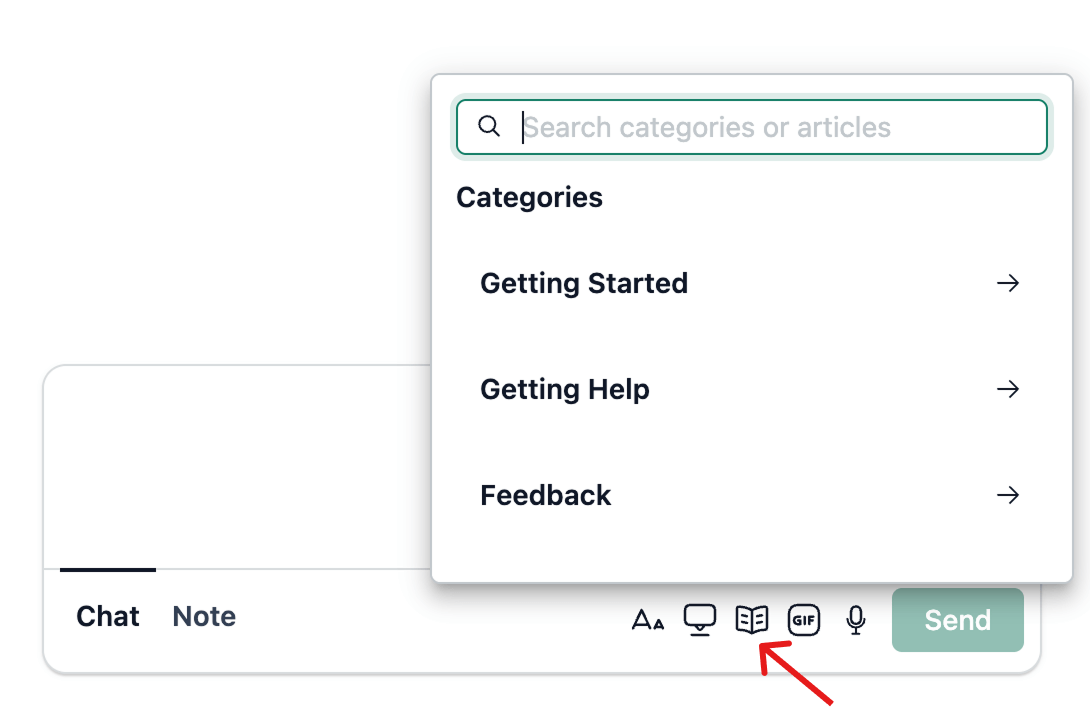.png)