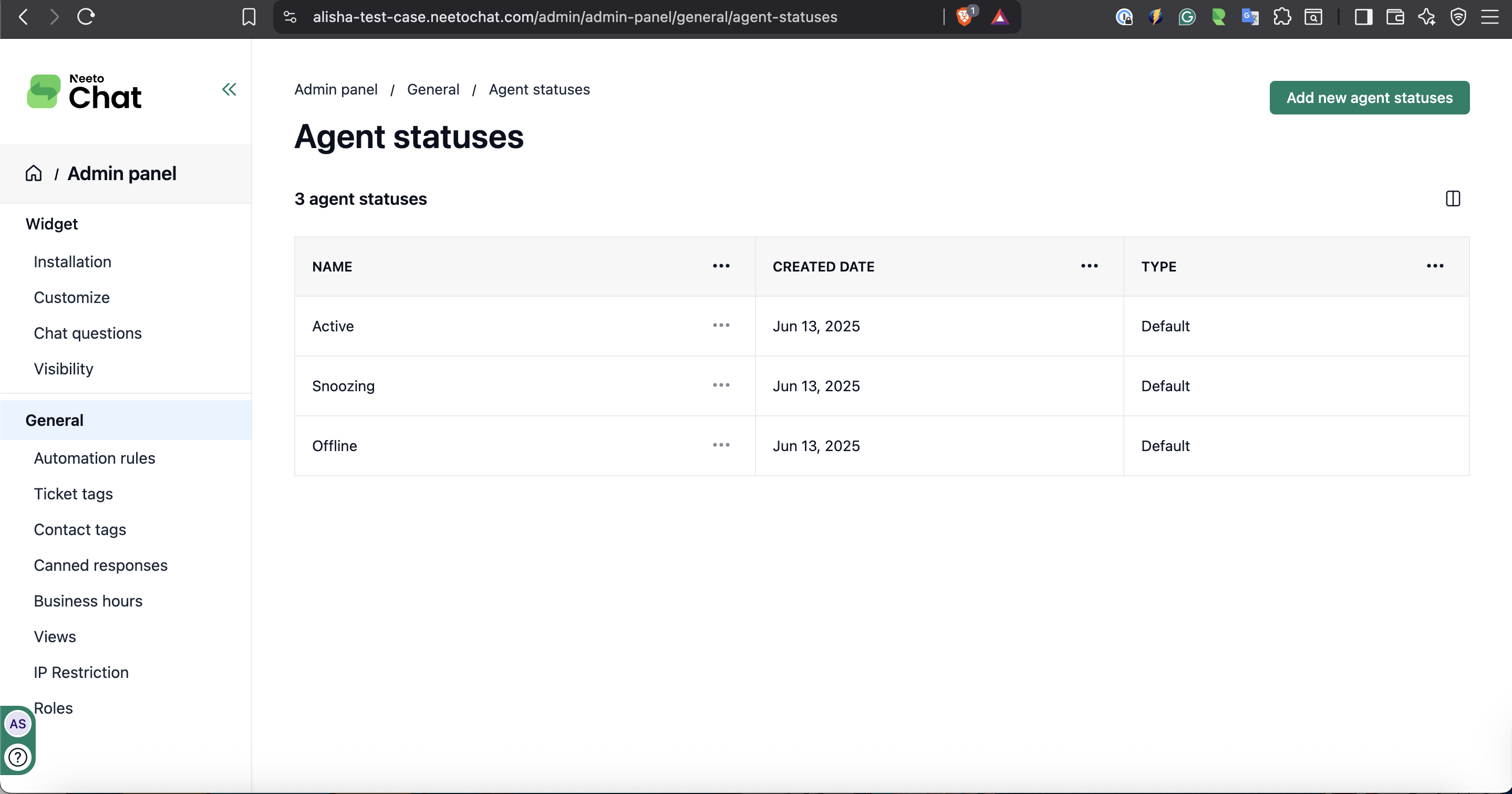Active
When an agent is Active, it means they are online and ready to take new chats. Incoming conversations are automatically routed to active agents based on the workspace’s assignment rules. This status is ideal when you are available and prepared to handle customer messages in real time.
Snoozing
This status indicates that an agent is temporarily unavailable to take new chats but can continue responding to ongoing ones. It is useful when you need a short break or want to wrap up your existing conversations without receiving new ones. While snoozing, you remain in the system but are excluded from new chat assignments until you switch back to active mode.
Offline
An agent marked as Offline is completely unavailable for chats. Offline agents do not receive any new or existing conversations. Depending on the workspace settings, new customer messages may either be queued or routed to other available agents. This status is best used when your shift has ended or you are away for an extended period.
NeetoChat also allows you to add custom agent statuses based on your team’s unique requirements. For example, you can create statuses like “In a Meeting,” “On Break,” or “Training” to provide more visibility into your team’s availability. These custom statuses help teams communicate their current state more clearly and manage workload distribution effectively.