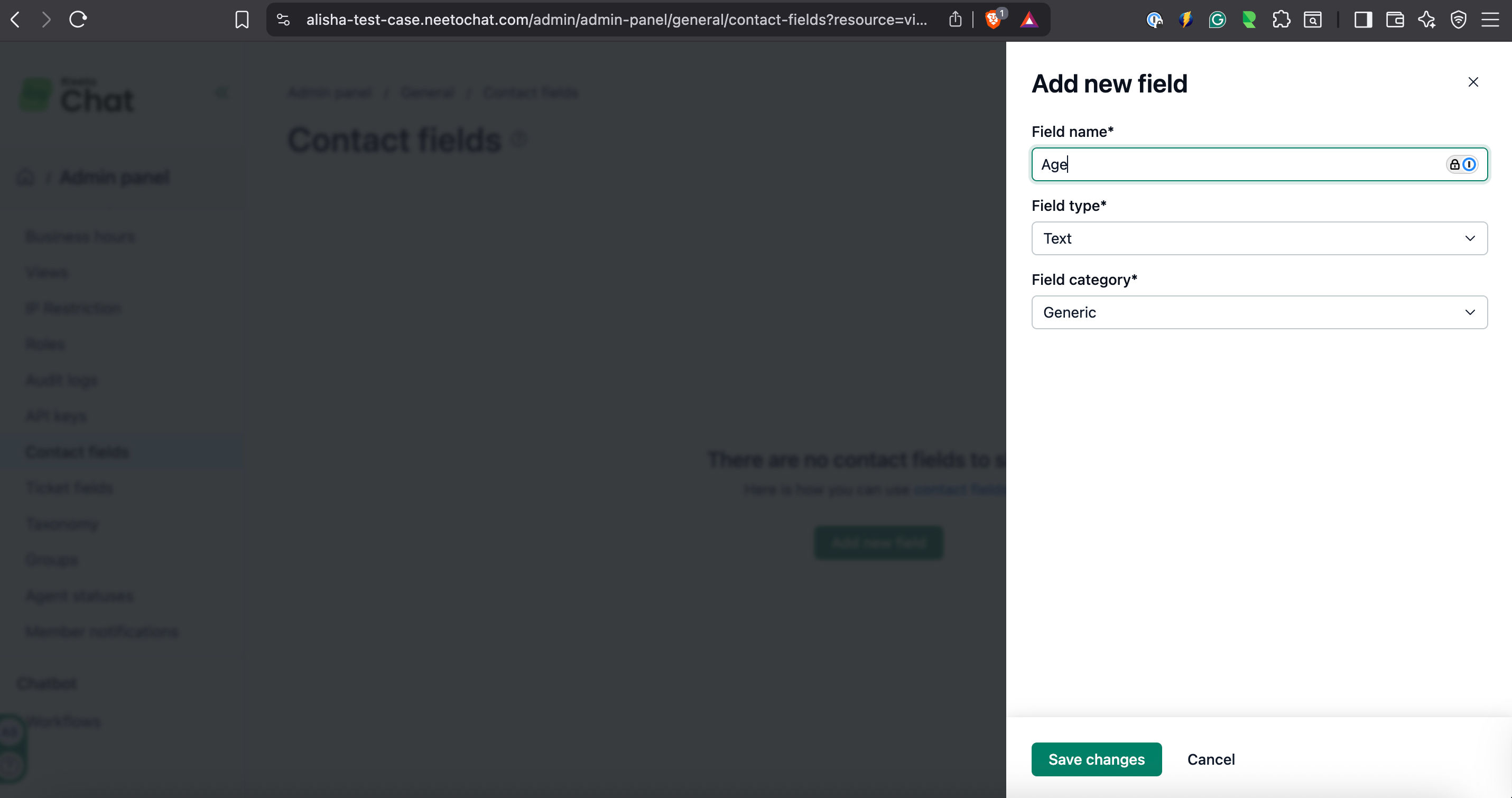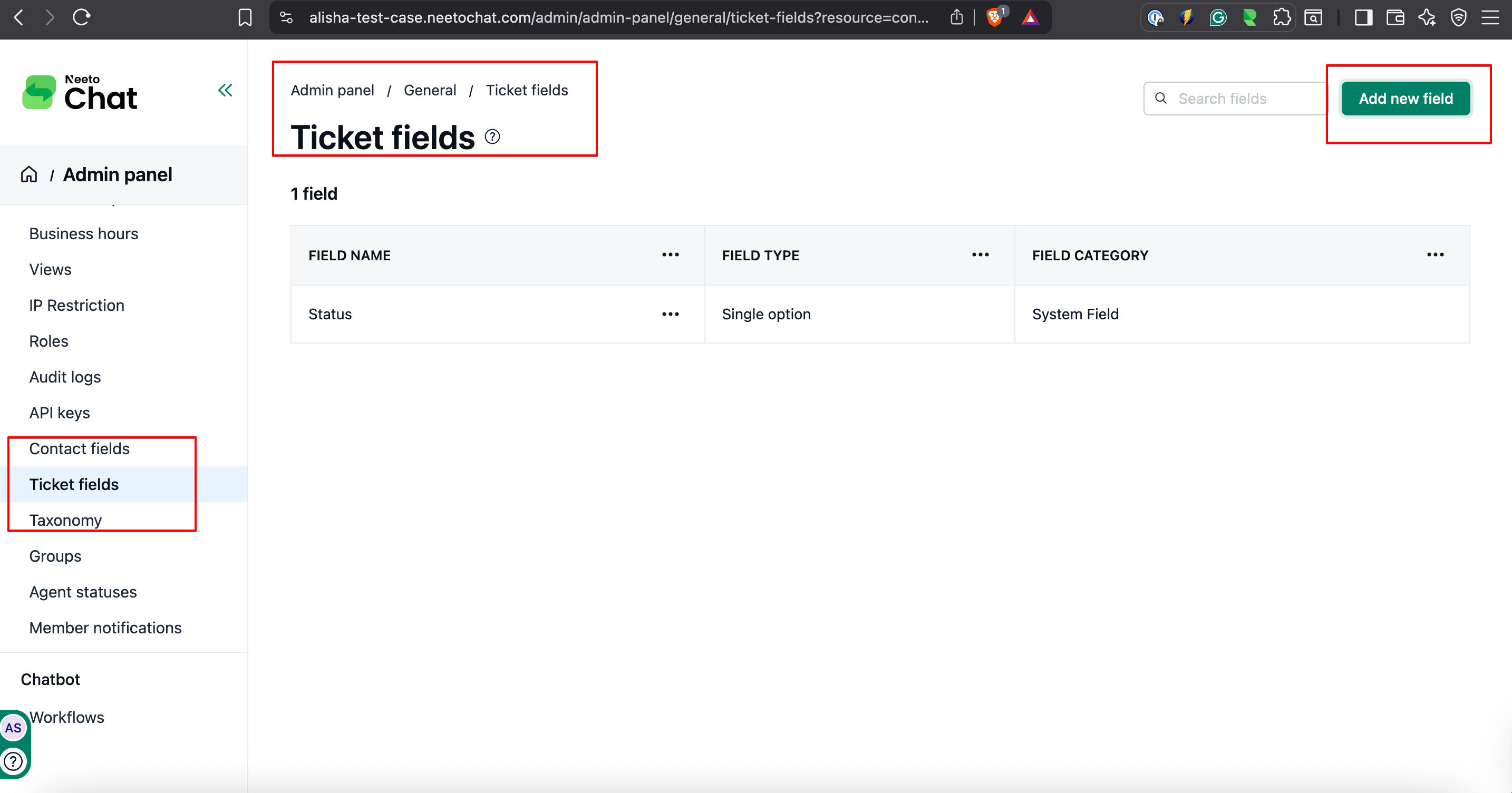Fields are parameters that you can add to describe your contacts more comprehensively, on top of the default parameters like name, email, phone, etc. This allows you to store additional information specific to your needs. For example, you can add a field called Age to store the age of your contacts.
Creating a field
Go to Admin panel.
Click on Ticket fields if you want to add ticket fields, or Contact fields if you want to add contact fields
Click on Add new field.
Enter the field name.
Select the field type, which is the type of data that you want to store.
If you are adding a contact field, you should select the Field category. You have three options: Generic, Pre chat question, and Post chat question. If you choose Pre chat question or Post chat question, the value for the field will be asked as a pre-chat question or post-chat question, respectively.
Click Save changes.
Automatically pre-fill the values for fields
When you embed the NeetoChat widget in your existing apps, you might want to capture information about your users that should be available without the customer providing it explicitly. By including field values, you can capture more detailed information about your users, which can enhance the chat experience.
For example:
You might have Free and Gold plans, and you would like to know this when the customers contact you using the NeetoChat widget.
You can do this by adding the Field key in the NeetoWidgetUserIdentity object to prefill information when initializing the chat widget. To know more about the implementation, see this help doc.