When you first launch the widget, they will view the home screen along with a greeting and description. Hi there! 👋 will be the greetings message by default.
However, you can customize this greeting according to your preference by entering your desired message. Likewise, you can add the Description also to the greetings. You can also change the color of the chat widget button by changing the Brand color . If you don't want to make any changes to the widget while onboarding, you can click on the I'll do this later button displayed below.

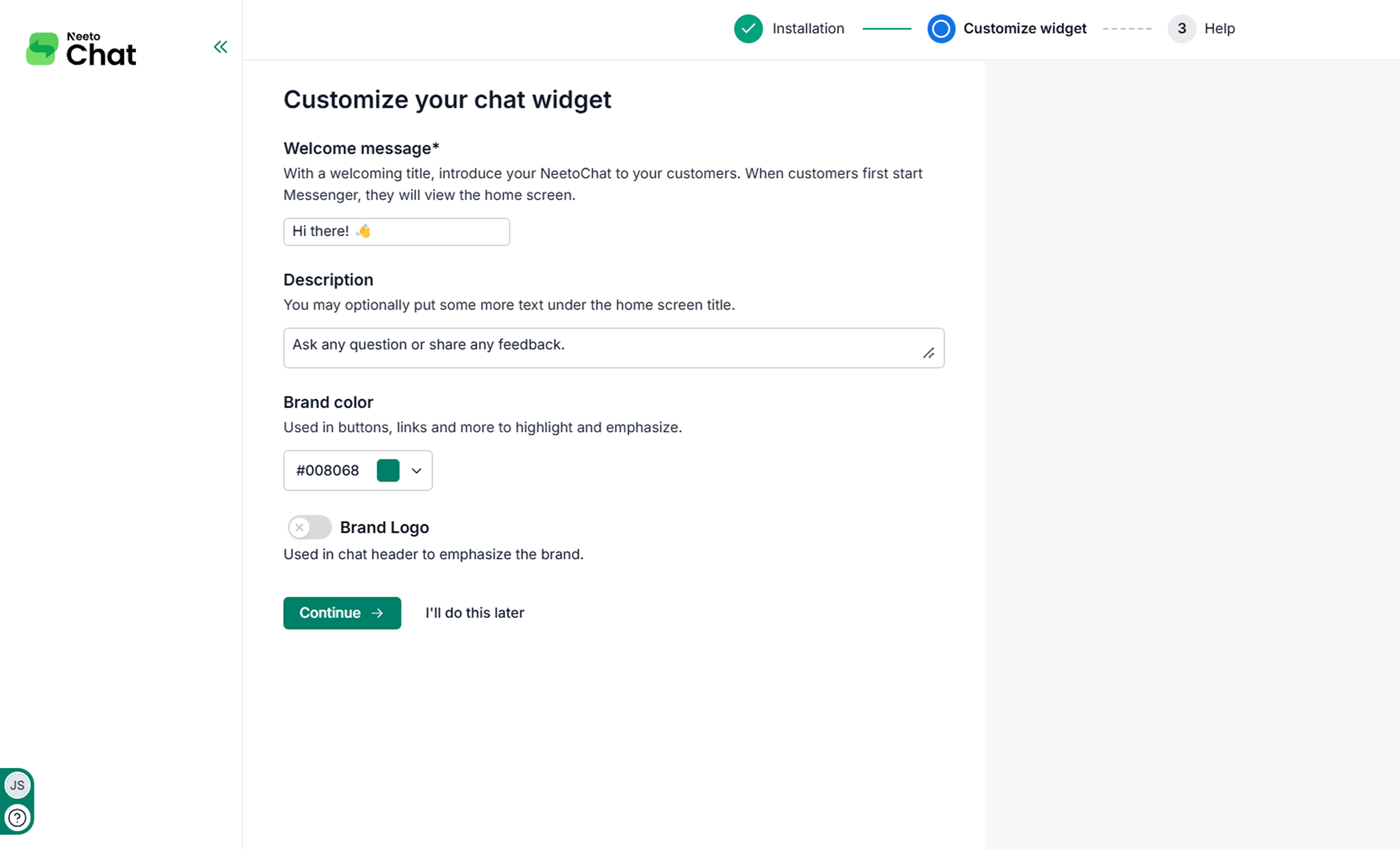.png)