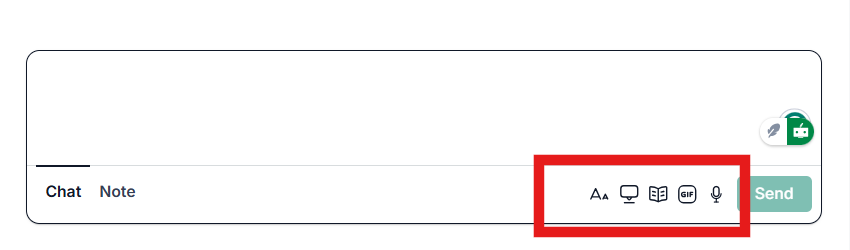You can attach a file to a Conversation from the messenger area by clicking on the image or video icon.
File Size:
The maximum file size limit for Attachment to the conversation is 20 MB.
Supported file types:
.csv - A comma-separated values file
.doc - older MS Word docs
.docx - newer MS Word docs
.html - Hyper Text Markup Language file
.pdf - Adobe PDFs
.rtf - rich text format files
.txt - plain text
.xls - older MS Excel spreadsheets
.xlsx - newer MS Excel spreadsheets
.zip - archive file
.mp4 - video file
.mov - video file
wmv - video file
.flv - video file
.avi - video file
.webm - video file
.mkv - video file
Supported image extensions:
.gif
.jpg
.jpeg
.png
For security reasons, Certain file types, such as executable files (e.g: .exe), are unsupported.
If you experience issues uploading a file type not listed, compress the affected attachment as a .zip file and try to upload.