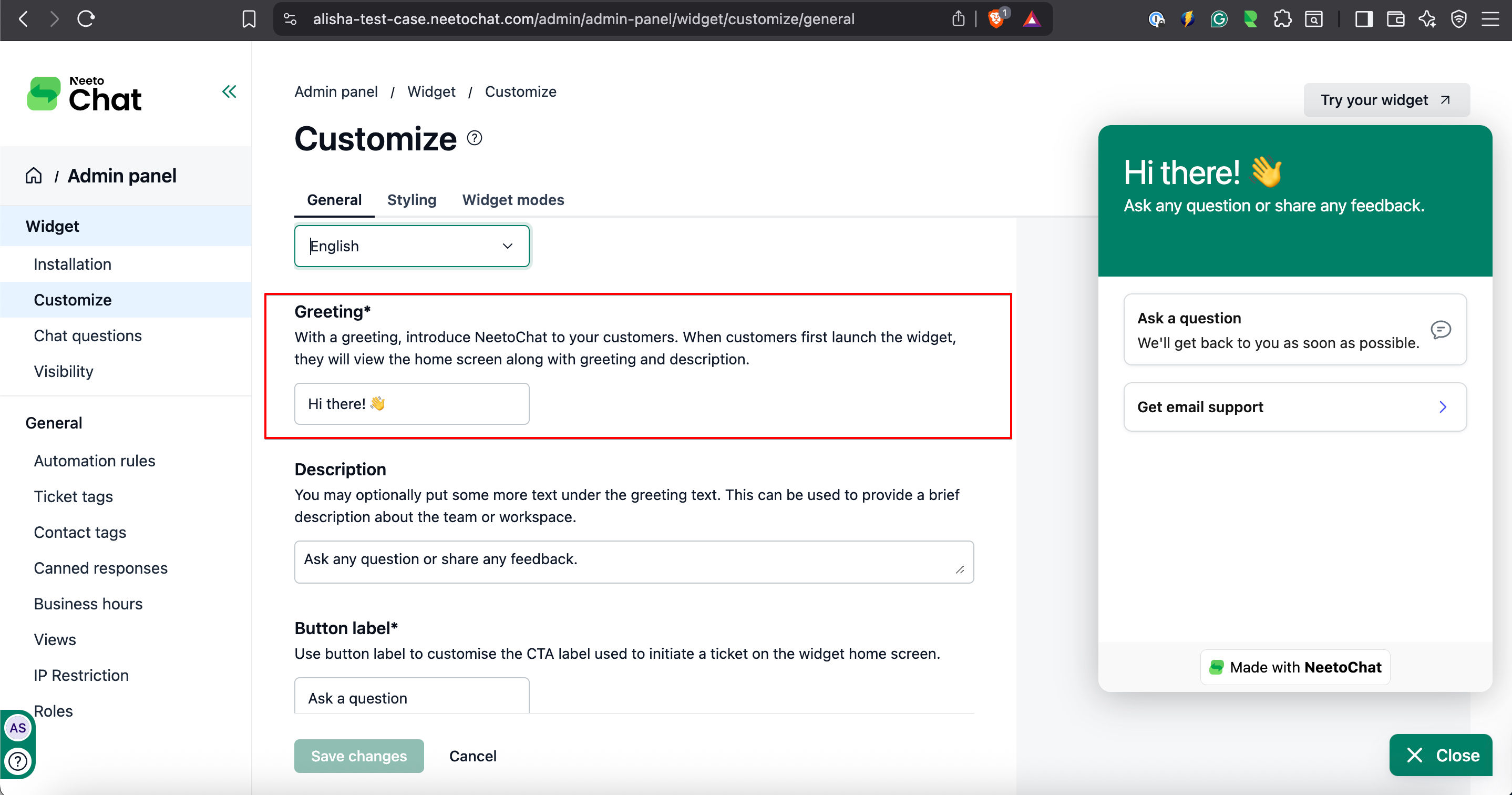Customize Greetings allows you to create personalized welcome messages for customers when they open the chat widget. Greetings can be adjusted to suit different audiences or customers.
Customizing greetings
Click on Admin panel.
Under Widget, click on Customize.
Go to the Greetings section and customize the greetings text.
A real-time preview of the changes will be reflected in the widget present on the right. Dynamic variables such as {{name}}, cannot be included in the greetings text because the greeting content will appear before the customer puts their name.
Click on Save changes.