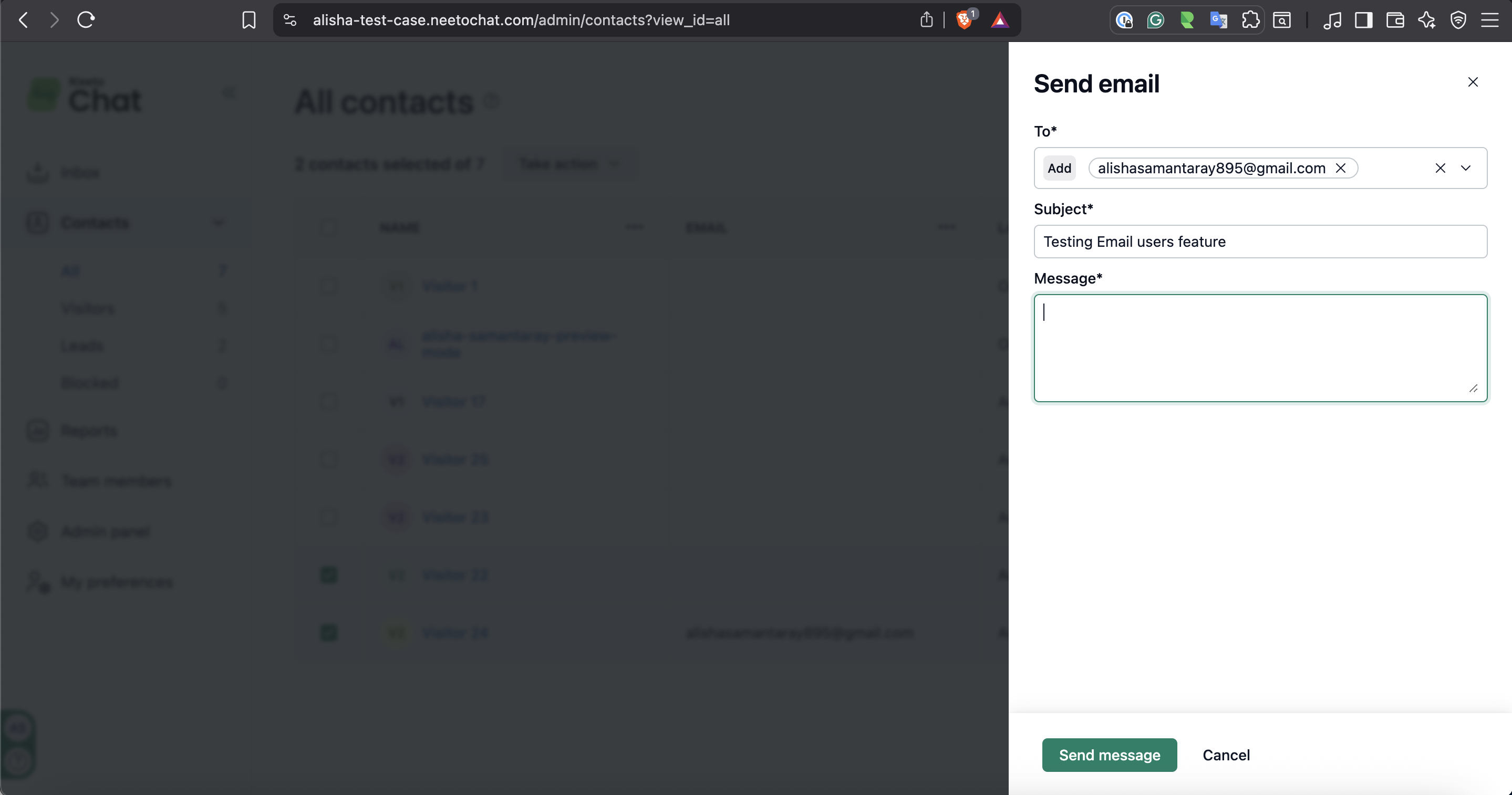The option allows you to send an email to multiple contacts simultaneously. It’s useful for announcements, follow-ups, or sharing important updates with your contacts.
Go to the Contacts page.
Select the checkbox next to the contacts you want to email.
Click on Email users from the Bulk action bar.
-
A side pane will open where you can add:
Subject: The title of your email.
Message: The content of your email.
After entering the details, click Send email.
The email will be sent to the email addresses of the selected contacts.