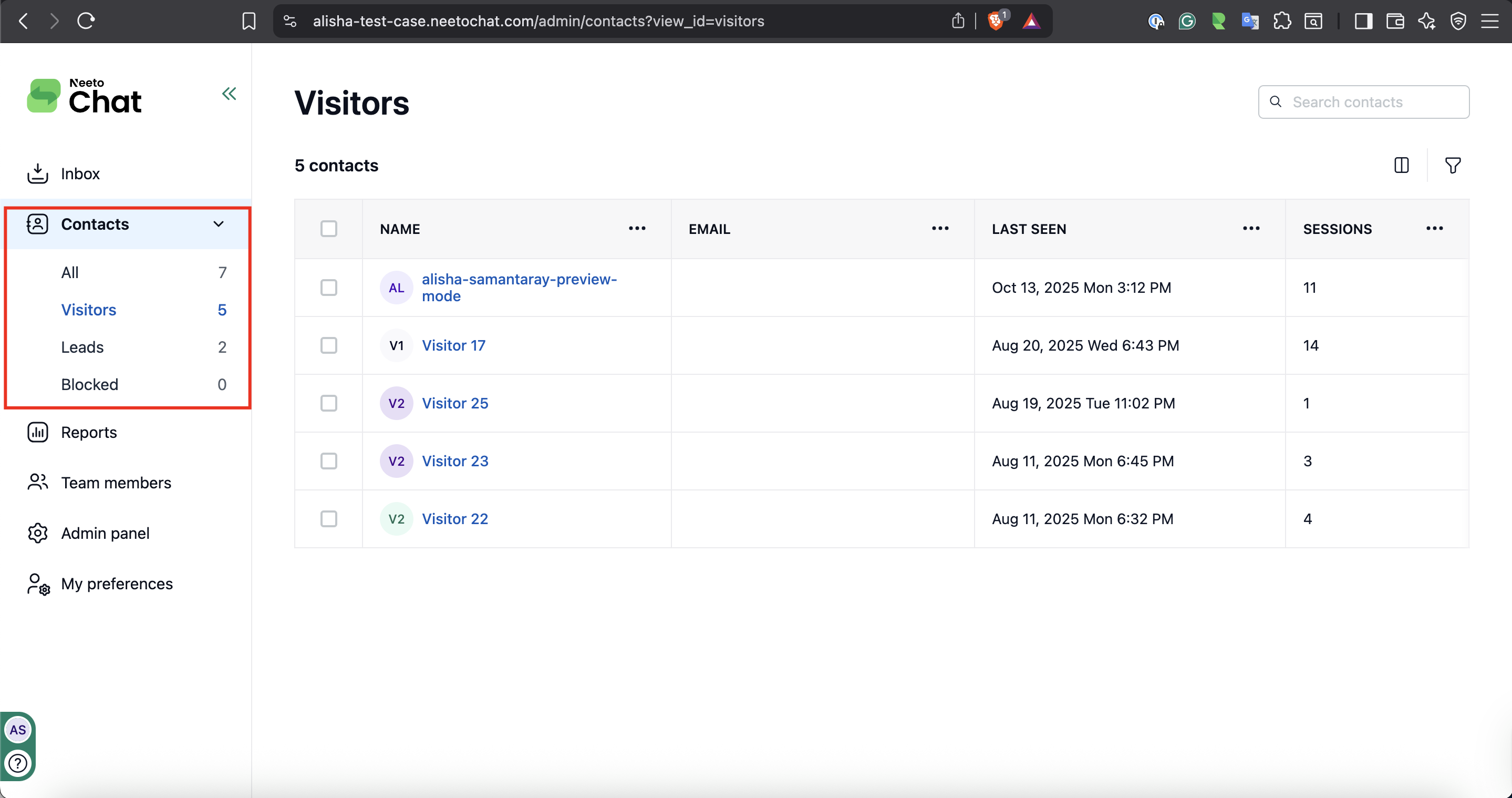The Contacts page displays all the people who have interacted with your workspace. It provides important information such as name, email, last seen time, and type of contact. You can view and manage these contacts easily from this page.
Tabs under the contacts page
All - Displays every contact in your workspace, including visitors, leads, and blocked users.
Visitors - Shows users who have visited your site or interacted through chat but have not yet been identified as leads. These are typically first-time or anonymous visitors.
Leads - Displays contacts who have shared their details, such as name or email, showing a higher level of engagement or interest.
Blocked - Lists all contacts who have been blocked. Blocked contacts will not be able to send messages or initiate new conversations.