The inbox displays a list of ongoing conversations, enabling the agent to choose a conversation from the Conversation list section under the active tab and engage in customer support via chat.
The inbox view has 4 panes as follows:
First is the Views and Tags area; here, all system and custom views and tags are shown.
The Conversation List area lists all selected view conversations.
The Messenger area has the selected conversation, and it lists out all the messages of the conversation. Here, the agent can reply to the conversation if it is open using the message composer at the bottom.
The third pane is the Visitor Info area. It has the details of site visitors of that conversation, which shows the Activity timeline, Returning visitor chat count, Pre/Post question responses, system info of the visitor, etc.

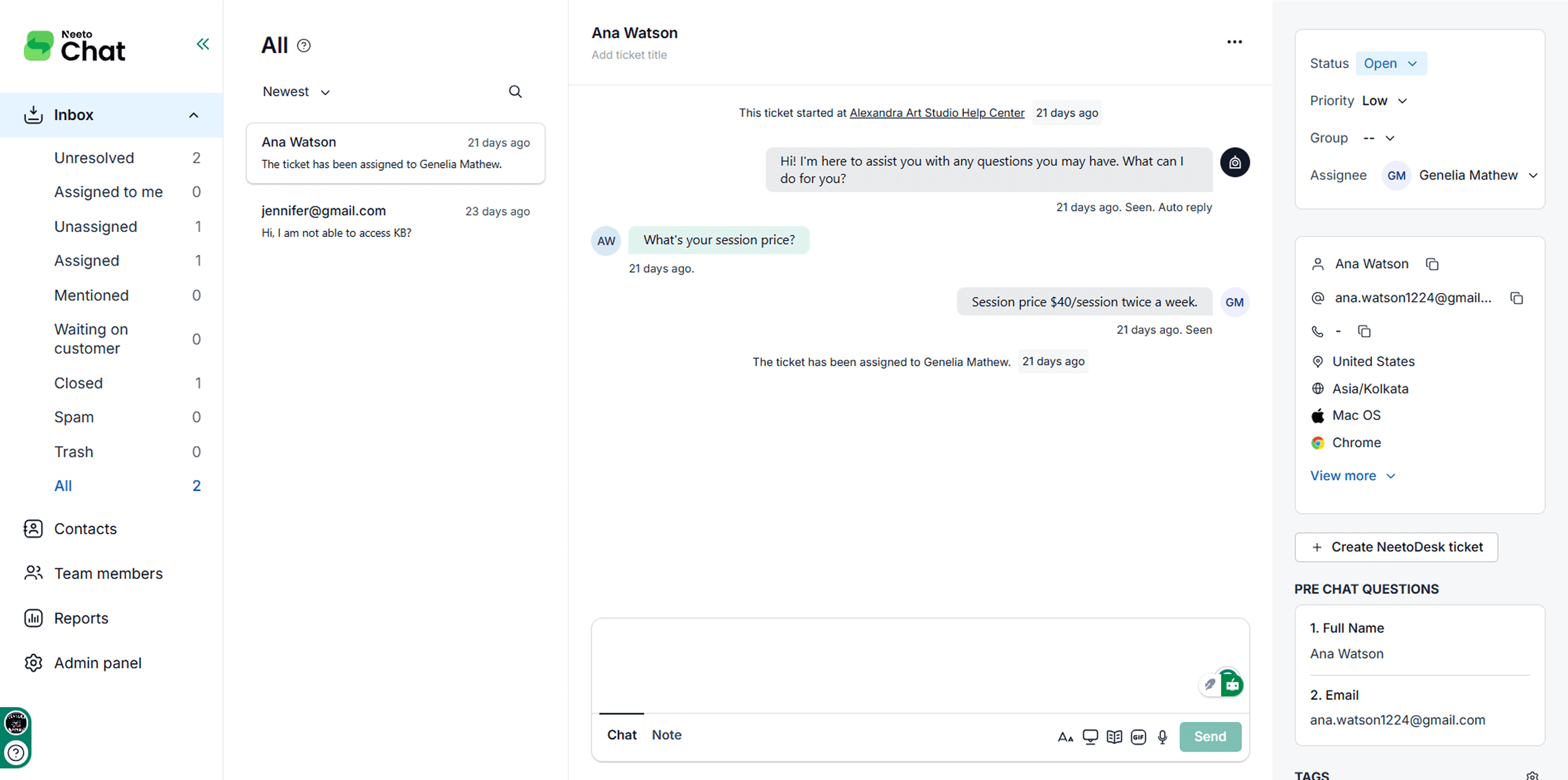.png)