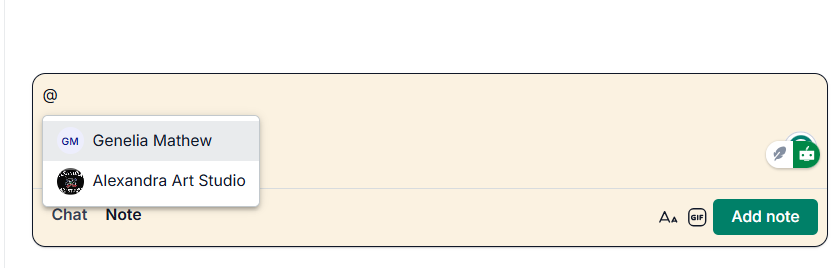Members can mention other members within a conversation. When a member is mentioned, an email notification is automatically sent to the member, informing them that they have been mentioned in the conversation.
Click on the conversation.
Inside the text box, click on Note.
Type @ inside the text box.
Type or select the name of the member you would like to mention in the conversation.
Hit enter.