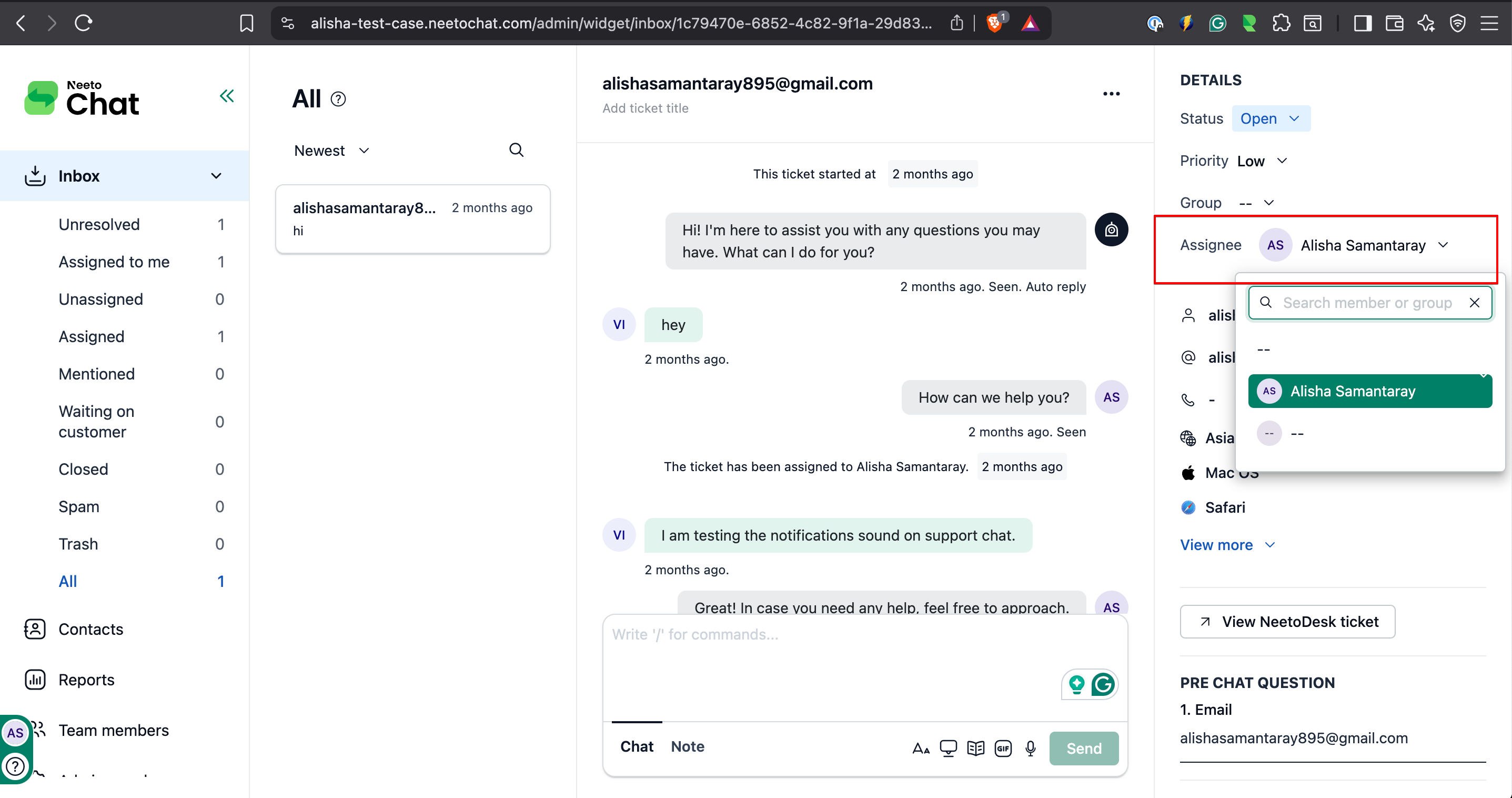The admin can assign a customer support agent to handle a particular chat or customer query. This assignment ensures that the customer receives dedicated assistance from a knowledgeable agent who can provide prompt and effective support.
Assigning an agent to a conversation
Admin or agents can manually assign a new or open conversation to any available agents by selecting the desired agent from the Assignee dropdown. Once assigned, a confirmation message will be displayed inside the message box.
Agents can self-assign to a new conversation by adding a reply to the customer. Upon doing so, the agent will be automatically assigned to the conversation. This allows for efficient and proactive handling of customer inquiries.
The admin can enable automatic assignment of team members to new conversations using the Workload Management feature. This functionality ensures that incoming conversations are automatically distributed among team members.